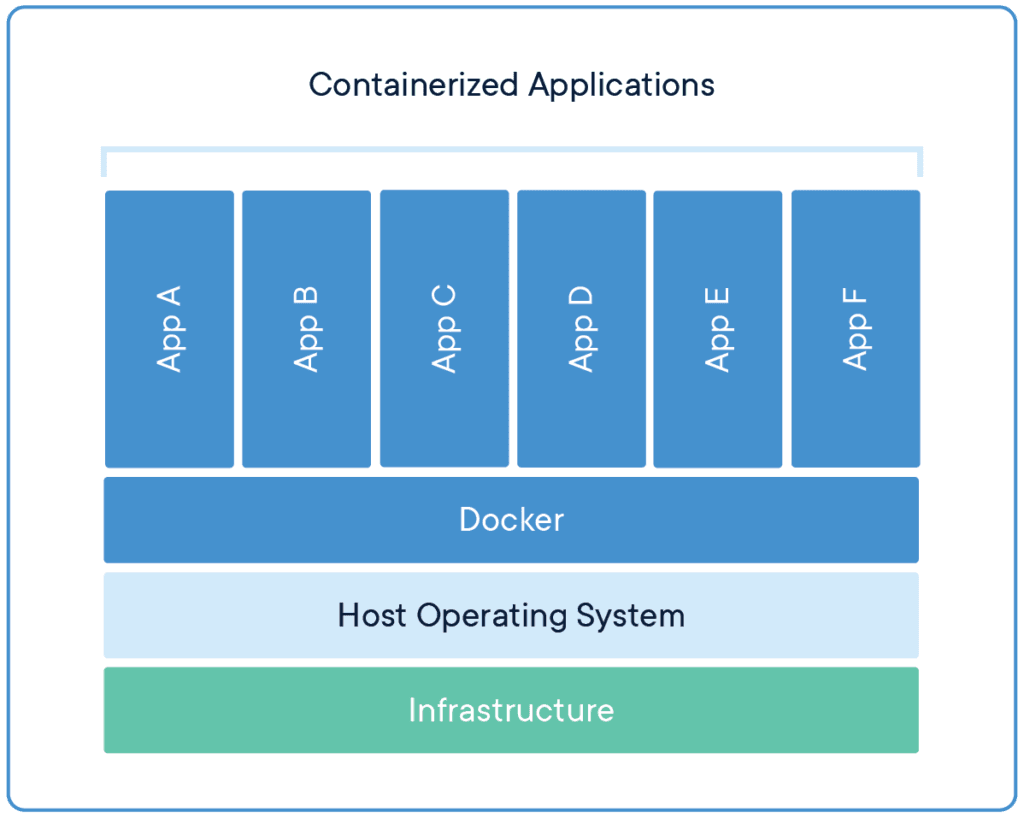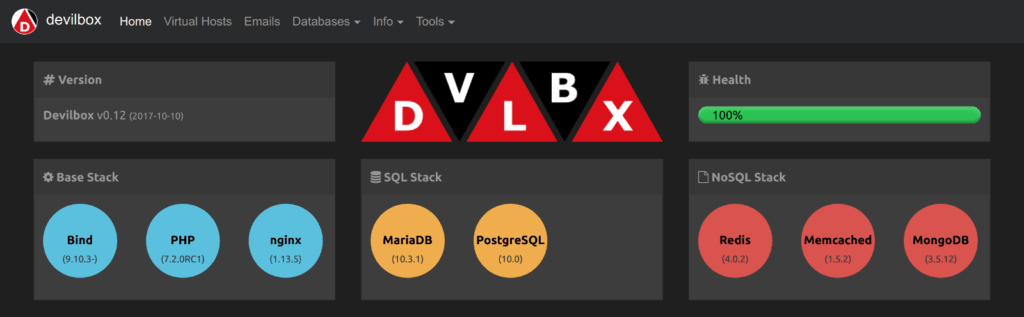Using Docker for Testing, Development, and Core Contribution


WordPress Grand Rapids Meetup – September, 2019
Tim Nolte
- Been a developer for 20 years.
- Using WordPress for 14 years.
- Been a freelance/OSS WordPress Developer for 12 years.
- A runner with Hope Water International.
- Recently accepted a position as a WordPress Developer with Forum One.
1. What is Docker?
Docker is built on the concept of running software in containers.
Containers
Containers virtualize the Operating System to run an application.
Virtual Machines
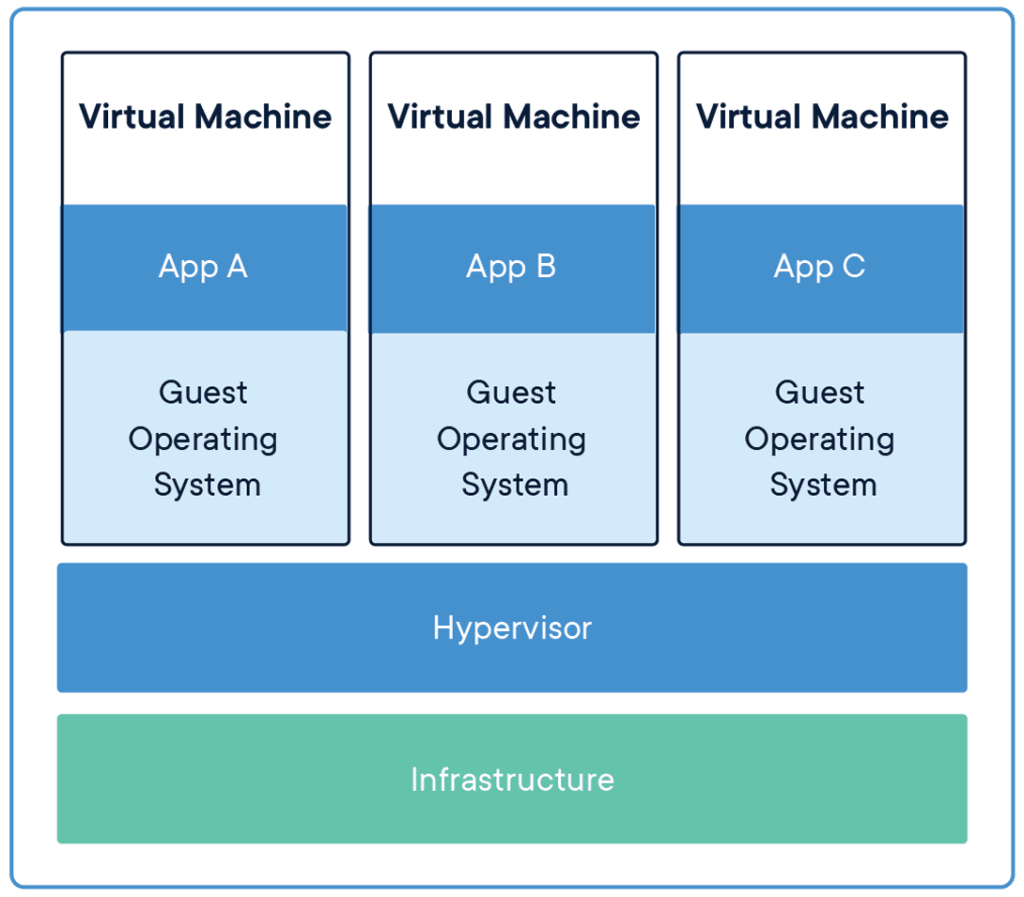
Virtual machines virtualize hardware to run an Operating System.
2. Installing Docker
- Cloud
- Linux (also Docker Compose) (also Command Line Completion)
- MacOS
- Windows
3. Ways to Use Docker in WordPress Development
- WordPress Core Development
- Theme & Plugin Development
- Theme & Plugin Testing
- Hosting Environment Testing
WordPress Core Development
- WordPress Local Environment – Original local environment for running WordPress Core tests.
- Gutenberg Local Environment – A new local environment for comtributing to WordPress Core including Gutenberg development.
WordPress Local Environment
$ git clone git@github.com:WordPress/wordpress-develop.git $ cd wordpress-develop $ composer install $ npm install $ npm run env:install $ npm run dev $ npm run env:start (http://localhost:8889) $ npm run env:stop
Gutenberg Local Environment
$ git clone git@github.com:WordPress/gutenberg.git $ cd gutenberg $ composer install $ npm install $ npm run env install (http://localhost:8889) $ npm run env stop
Theme & Plugin Development (& testing)
- WP Local Docker (10up) /
$ npm install -g wp-local-docker
- forumone-cli (Forum One) – includes Web Starter 2.0 /
$ npm install -g forumone-cli
Hosting Environment Testing
- Devilbox – Docker LAMP development stack with valid https support
Demo Time
Q&A
Twitter @tnolte / GitHub @timnolte / WPGR @timnolte / LinkedIn @timjnolte