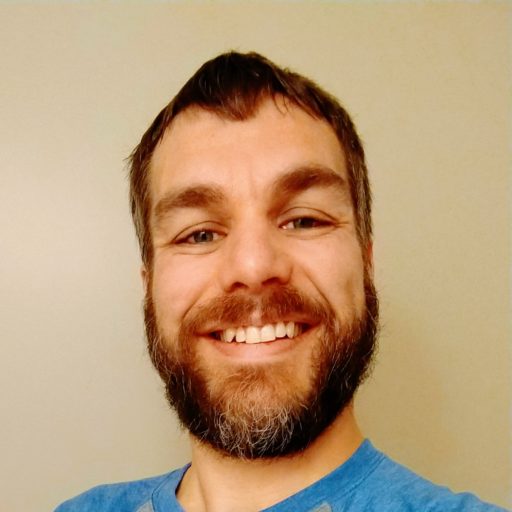Development / Featured / Geek / Programming / Tech / WordPress
WordPress Meetup – February 2019
Show & Tell Grammarly – Proofreading Google Docs – for writing Zoho – online productivity suite Invoicely – Small business client management & automation Plutio – Project management WordPress.org Favorites – When installing new plugins you can use favorites and use any WordPress.org username. WordPress Plugins TablePress Advanced Custom Fields Block Lab WordPress Themes Hestia WordPress Theme Development Foundation 6 JointsWP FoundationPress WordPress Management WP All Import DVS, Grand Rapids, MI