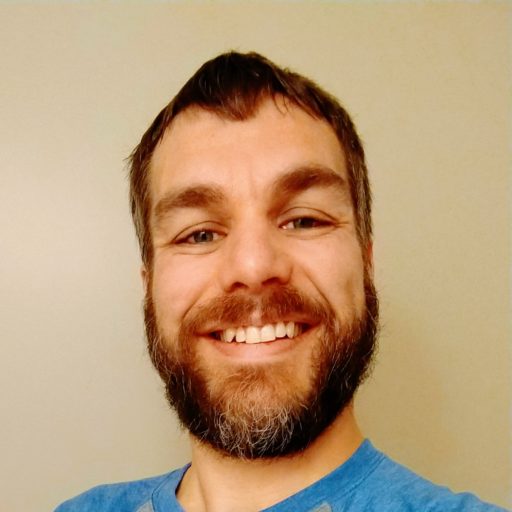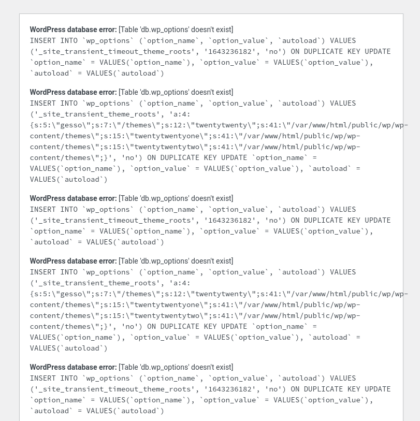WordCamp US 2019 – Technical SEO Checklist: How to Optimize a WordPress Site for Search Engine Crawlers – Pam Aungst
Why SEO is Important
For search engines
Why Technical SEO is Super Important
Search Engines: Crawl / Index / Rank
If technical SEO isn’t working search engines can’t crawl/index/rank. Visitors wont’ find your site.
The Ultimate SEO Checklist
Basic/Traditional Items
- Domain & CMS
- Run by a well designed platform
- Meta Robots
- Search Engine Visibility checkbox
- Cross-Check Plugin
- Robots.txt
- Exclude Irrelevant Content – Yoast SEO
- Implement Cross-Check’s Search Engine Visibility Monitoring
- XML Sitemap
- Dynamic XML Sitemap from Yoast SEO
- Submit XML index to Google Search Console and check for errors
- Search Console monitors for crawling errors
- Should be dynamically generated and updated
- Design
- Do not use “one page” designs, they don’t work well for SEO
- Breadcrumbs
- Schema markup can be added for search crawlers to follow breadcrumbs (Yoast SEO can do this)
- Social
- Make it very easy for visitors to find and follow you presence on social media sites
- Make it very easy for visitors to share your content on social medai
- Dates
- Blog articles should have dates on the byline
- Add a last modified date, don’t change the original date. (WP Last Modified Info Plugin)
- Author Date for resources
- SEO Friendly URLS
- Set Permalinks properly
- Title Tags
- Should contain carefully chosen/search keywords
- Don’t include site title & company name appended
- Remove Site Title from Yoast Search Appearance settings
- Images
- Alt Text
- Meta Descriptions
- Meta description doesn’t affect page rank but is return in search engine previews
- Encourages people to click through the result
- Broken Links
- They are not a ranking factor
- It affects SEO from the standpoint of there being a “dead end” for users
- Monitor for broken links and setup 301 redirects
- External links are a huge value to your site that you don’t want to lose
- Have a custom 404 Not Found Page that is visitor, and SEO, friendly
- Security
- Search engines will block search results that are found to have security issues
- Force the use of SSL
Recent/Advanced
- Mobile Responsive
- One site that responds to user and search engine mobile navigation
- Google will rank your site on mobile first
- Mobile – AMP
- AMP is not simply mobile first responsive, it’s actually a stripped down version of the site
- Supports fast loading on mobile
- Easy for blog content / hard for heavily designed pages (AMP for WP – Advance Mobile Pages Plugin)
- AMP sites don’t carry over Google Analytics tracking, it needs it’s own tracking setup
- Check that your AMP pages are valid, use Google’s AMP testing tool
- Duplicate Content
- Media attachment redirects should be a yes
- Authority
- Author names on content (blogs/resources)
- Authors should have short bios presented on pages
- Authors should have a full bio page