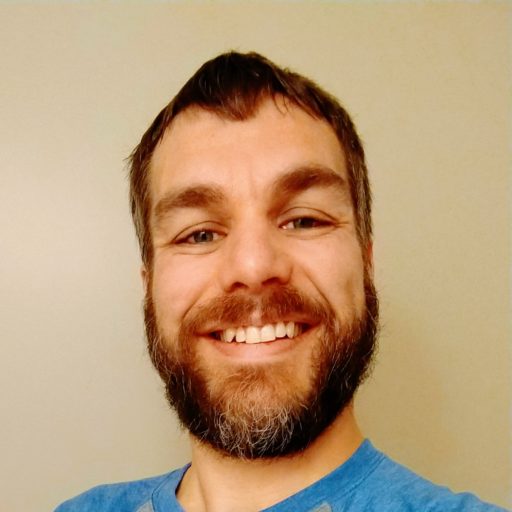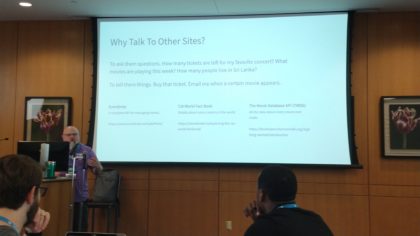Technical Architect
A Christ-follower, husband, father, and WordPress Developer with Forum One.
Similar Posts
WordCamp US 2019 – Technical SEO Checklist: How to Optimize a WordPress Site for Search Engine Crawlers – Pam Aungst
Why SEO is Important For search engines Why Technical SEO is Super Important Search Engines: Crawl / Index / Rank If technical SEO isn’t working search engines can’t crawl/index/rank. Visitors wont’ find your site. The Ultimate SEO Checklist Basic/Traditional Items Domain & CMS Run by a well designed platform Meta Robots Search Engine Visibility checkbox Cross-Check Plugin Robots.txt Exclude Irrelevant Content – Yoast SEO Implement Cross-Check’s Search Engine Visibility Monitoring XML Sitemap Dynamic XML Sitemap from Yoast SEO Submit XML index to Google Search Console and check for errors Search Console monitors for crawling errors Should be dynamically generated and updated Design Do not use “one page” designs, they don’t work well for SEO Breadcrumbs Schema markup can be added for search crawlers to follow…
WordCamp GR 2017 – Computers <3 Structured Data – Steve Grunwell
Steve Grunwell – https://stevegrunwell.com/ https://github.com/stevegrunwell/structured-data/blob/master/README.md What is Structured Data? Standards to help computers to understand our content. Content is for humans. Structured data is for machines. Structured Data Structured data is all about providing context itemtype/itemprop/content HTML/XML HyperText and eXtensible Markup Language Meant to convey information in a meaningful way Generic layout RSS An extension of XML for content sydication Introduced structure: post titles, content, dates Standardized and can be validated Microformats & Dublin Core Competing standards for rich data Dublin Core is a specific set of standards, but designed to be limited in scope Uses meta tags Microformats – uses class names Resource Description Framework (RDF) A specification for modeling metadata New attributes Opengraph Facebook’s social graph Used to create rich media when sharing content…
WordCamp GR 2017 – Plugins: The WP Box of Chocolates – Stacy Vanden Heuvel
Stacy Vanden Heuvel – http://www.mtnwebs.net/ (blog) http://mtnwebs.com/ What are they? Premanufactured code that adds function and features. 51,000+ plugins available today. Dropped into a site. There is a plugin or everything. Why does anyone care? Makes website building easier. How do you choose? How many active installs? Does it have reputable developers? When was it last updated? What are the ratings? – need to take these with a grain of salt Is it compatible with the current release? Does it fit with exactly what you need it to do? Plugin Examples WP-Polls Auto Terms of Service and Privacy Policy – doesn’t support translations WPFront Scroll – scroll-to-top button Hummingbird – page speed optimization, gives you an optimization report WP Smush – image optimization, optimizes as you upload,…
Talking to Other Sites with the WP HTTP API – Topher DeRosia
Why Talk To Other Sites? Ask them questions – Getting Data Tell them things – Process Requests. How is This Done? GET – wp_remote_get() POST – wp_remote_post() HEAD – wp_remote_head() Cache API Content WordPress Sites (/wp-json) – pull public WordPress site dataWordCamp US 2019 – Code Like A Writer – Alex Ball
Writing Principles Punctuation Saves Lives Separate your metaphors separate your concerns making good comments Coding Principles Syntax Form – code formatting Spellcheck – code linting DRY – Don’t repeat yourself Redundant words just take up time Code is Poetry Being creative Clean and concise Doing as much as it can with as little as possible In Stories Someone Usually Dies in the End In AJAX function wp_die() at the end.
WordCamp GR 2017 – WP-API: The Good, the Bad, and the Ugly – J Andrew Scott
J Andrew Scott – http://rubberchickenfarm.com/ History of APIs RSS Advantages Fast & reliable Easy to consume Almost no technical footprint Disadvantages Read-only Static content No authentication No user-driven content (i.e. comments, favorites, etc) DIY API Advantages Dynamic content User-driven content App & user authentication Roles & permissions based Connected applications Disadvantages DIY OAuth Redundant URI scheme Mediocre performance Large technical footprint WP-API Advantages Succinct URI scheme Improved performance Small technical footprint Available in WordPress core Disadvantages Granular transactions No batch uploads Increased number of API calls What once required 2 web servers now required 12-15 servers WP-API Disadvantage Factors & Solutions Number of content types Solution: consolidate endpoints Volume of individual API calls Solution: batch processing endpoints Frequency of individual API calls Solution: page-level caching Lessons…