iTunes 5 Not Ready for Prime Time…
So for people that need it here’s the iTunes 4.9 download and the steps I used to restore my Library. (Mac Only)
1. Download the iTunes 4.9 installer.
2. Run “Activity Monitor” found in /Applications/Utilities/, quite the iTunes Helper process.
3. Remove iTunes 5 from your Applications folder.
4. Move all the iTunes* files from /Library/Receipts/ to a backup folder.
5. Move all iTunes Library files to a backup folder. (this is not your music file organized folders, just the XML and “iTunes Library” files.
6. Keep a copy of the “iTunes Library (Damaged)” file in your iTunes folder. Rename it to “iTunes Library”.
7. Run the downloaded iTunes 4.9 installer. Follow on-screen instructions.
8. Run iTunes 4.9, and you should have your Library restored.
Hope this helps people.
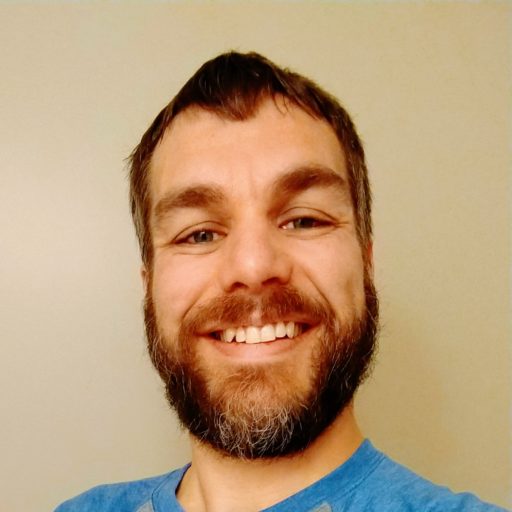




One Comment